


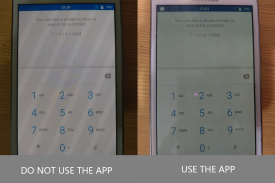



OLED Saver

Description de OLED Saver
Lorsque la luminosité du téléphone à l'aide de l'écran AMOLED diminue au-delà d'un certain point, l'écran commence à scintiller ou à clignoter. Ceci est dû à la technologie AMOLED utilisée par Samsung, entre autres fabricants, dans leurs affichages et à la manière dont ces types d’écrans fonctionnent.
Avec un écran LCD traditionnel, une lumière est projetée à travers la rangée de pixels pour augmenter ou diminuer leur luminosité, et les ajustements de luminosité sont effectués simplement en atténuant cette lumière. Mais avec les écrans AMOLED, chaque pixel émet sa propre lumière. Par conséquent, afin de diminuer la luminosité de votre écran, le courant électrique traversant ces pixels doit être réduit d'une manière ou d'une autre. C'est ce courant réduit qui peut donner à votre écran une impulsion ou un scintillement.
Cette application résout ces problèmes AMOLED en remplaçant les fonctions système pour le réglage automatique de la luminosité, qui atténuent les pixels affichés à l'écran sans avoir à réduire le courant qui les traverse. Cela signifie qu'il peut maintenir la luminosité physique de l'écran à un niveau suffisamment élevé pour éviter les problèmes de scintillement de l'écran, tout en réduisant automatiquement la luminosité de l'écran en fonction de la lumière ambiante, tout en protégeant vos yeux. Il réduit la luminosité de l'écran en désactivant certains pixels et en ajoutant un calque de masque noir transparent, puis vous fournit une barre de contrôle facile d'accès pour ajuster la luminosité. Un autre avantage est de vous permettre d’obscurcir votre écran au-delà du niveau de luminosité minimal.
Après la version Android, cette application reste effective dans la barre d'état, dans le menu déroulant de notification ou dans l'écran de verrouillage.


























